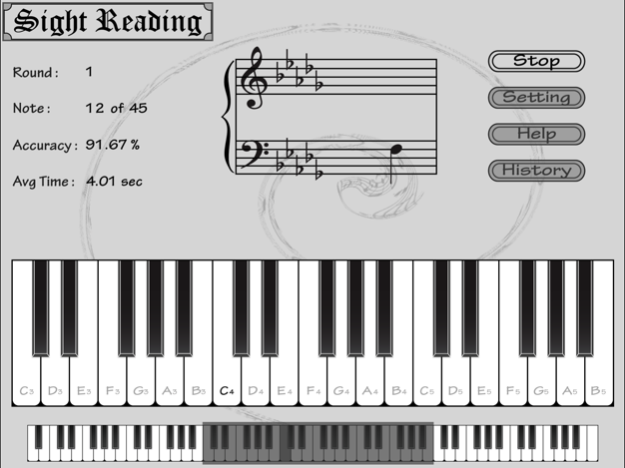Sight Reading HD Lite 2.3.0
Free Version
Publisher Description
The only sight reading app that can train all 88 keys with sharp, natural, flat in the context of all key signatures.
Fantastic!! - "This is really helping me. I have tried other apps but find this one the most helpful…." - by S.Voix
Surprisingly effective - "My sight reading speed and accuracy have improved dramatically in a short space of time." - by Jdfrenzy
Teacher's dream - "My students will eagerly ask for this game over and over,.." - by Jeanrapsak
Works! - "Get results fast!" - by Newlaxmi
Are you frustrated with reading grand staff piano music? Whether you are new and slow on piano sight reading or just someone who wants to improve on your overall piano sight reading abilities and ear training skills, this is the right app for you.
Main features:
1. user friendly GUI design overcomes the space and efficiency issues existed in most piano simulation apps.
2. learn and practice both treble clef and bass clef notes on 88 keys.
3. customize your practice to any skill level via changing key signatures, accidentals frequency, keyboard range, note selections... Enable/disable sound effect and hint option to train your ear or just let app to guide you.
4. informative graph generated from history practices' statistics records your progress.
5. retina display supported.
6. lots of fun when learning becomes playing games...
Feb 7, 2018
Version 2.3.0
This app has been updated by Apple to display the Apple Watch app icon.
* Support iOS 11;
* Minor Improvement;
About Sight Reading HD Lite
Sight Reading HD Lite is a free app for iOS published in the Audio File Players list of apps, part of Audio & Multimedia.
The company that develops Sight Reading HD Lite is Super Kiddo Studio. The latest version released by its developer is 2.3.0.
To install Sight Reading HD Lite on your iOS device, just click the green Continue To App button above to start the installation process. The app is listed on our website since 2018-02-07 and was downloaded 7 times. We have already checked if the download link is safe, however for your own protection we recommend that you scan the downloaded app with your antivirus. Your antivirus may detect the Sight Reading HD Lite as malware if the download link is broken.
How to install Sight Reading HD Lite on your iOS device:
- Click on the Continue To App button on our website. This will redirect you to the App Store.
- Once the Sight Reading HD Lite is shown in the iTunes listing of your iOS device, you can start its download and installation. Tap on the GET button to the right of the app to start downloading it.
- If you are not logged-in the iOS appstore app, you'll be prompted for your your Apple ID and/or password.
- After Sight Reading HD Lite is downloaded, you'll see an INSTALL button to the right. Tap on it to start the actual installation of the iOS app.
- Once installation is finished you can tap on the OPEN button to start it. Its icon will also be added to your device home screen.